Сколько посетителей на Вашем сайте
Куда вставлять?


Форум А и О (скрипты, дизайн, общение) |
Привет, Гость! Войдите или зарегистрируйтесь.
Вы здесь » Форум А и О (скрипты, дизайн, общение) » Дизайн форумов » Скрипты
Сколько посетителей на Вашем сайте
Куда вставлять?
Куда вставлять?
я думаю что низ, только цвет поменять лучше-белый не очень смотрится
А можно я парочку подброшу 
Цветовыделение ников,админов и модераторов в низ
Отредактировано CIS (2009-03-18 19:47:14)
Скрипт делаюший на форуме пунктир-рамку…в место цвета можно поставить любой свой #...
Скрипт позволяющий делать объявление на форуме очень заметным
Вставлять в объявление
<SCRIPT language=JavaScript>
<!-- Begin fantasyflash.ru
text = "ВАШ ТЕКСТ !";
color1 = "#9999FF";
color2 = "#99CC99";
fontsize = "6";
speed =" 98 ";
i = 0;
if (navigator.appName == "Netscape") {
document.write("<layer id=a visibility=show></layer>");
}
else {
document.write("<div id=a></div>");
}
function changeCharColor() {
if (navigator.appName == "Netscape") {
document.a.document.write("<center><font size =" + fontsize + "><font color=" + color1 + ">");
for (var j = 0; j < text.length; j++) {
if(j == i) {
document.a.document.write("<font color=" + color2 + ">" + text.charAt(i) + "</font>");
}
else {
document.a.document.write(text.charAt(j));
}
}
document.a.document.write('</font></font></center>');
document.a.document.close();
}
if (navigator.appName == "Microsoft Internet Explorer") {
str = "<center><font size=" + fontsize + "><font color=" + color1 + ">";
for (var j = 0; j < text.length; j++) {
if( j == i) {
str += "<font color=" + color2 + ">" + text.charAt(i) + "</font>";
}//osw
else {
str += text.charAt(j);
}
}
str += "</font></font></center>";
a.innerHTML = str;
}
(i == text.length) ? i=0 : i++;
}
setInterval("changeCharColor()", speed);
--></SCRIPT>Скрипт для выделения цветом(картинкой) -цитаты выделяемого, или скрытого текста-
Сейчас картинка у меня такая-
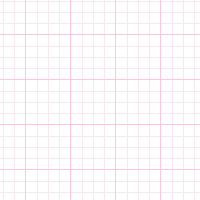
Как поставить картинку в форме быстрго ответа?
вот так, красным-меняем картинку
<style type="text/css">
.punbb textarea {background: url(http://site.ru/image.gif) top right no-repeat}
</style>
Все коды CSS вставляются в поле HTML-верх, какими страшными они небыли
Все коды CSS начинаются тэгом <style> и заканчиваются тэгом</style>
Вот самые востребованные коды CSS:
Сделать название темы и ее описание посредине:
<style>
#pun-main .category .container table .hasicon .alt1 .tcl .intd .tclcon,
#pun-main .category .container table .hasicon .alt2 .tcl .intd .tclcon {text-align: center}
</style>Иконки тем и есть новые сообщения
<style>Div.icon {
background-image: url(http://img210.imageshack.us/img210/1153/onterrall6.gif);
background-repeat: no-repeat; }
Tr.inew Div.icon {
background-image: url(http://img210.imageshack.us/img210/4800/offterracy4.gif);
background-repeat: no-repeat; }</style>Фон форума
<style>
HTML, BODY {background-image: url(http://re.foto.radikal.ru/0709/47/22eea14069b5.jpg)}
</style>Логотип
<style>
#pun-title .title-logo {background-image: url(ССЫЛКА на картинку)}</style>Ссылки при наведении становятся заданого цвета
<style>
.punbb a:hover {color: ЦВЕТ}
</style>Цвет линии , отделяющий подпись
<style>
#pun #pun-viewtopic #pun-main .topic .container .post-body .post-box .post-content .post-sig dt {background-color: red}
</style>Делает по центру абсолютно всё на главной
<style>
HTML, BODY , #pun, #pun #pun-index #pun-main .category .container table thead tr .tcl, #pun-main .category .container table .hasicon .alt1 .tcl .intd .tclcon,
#pun-main .category .container table .hasicon .alt2 .tcl .intd .tclcon {text-align: center}
</style>Размер текста и шрифт
<style>
HTML, BODY {font-family:ШРИФТ ;font-size: Размер }
</style>Варианты размеров: xx-small, x-small, small, medium, large, x-large, xx-large
Убрать ссылку "поиск"
<style>
#pun #pun-index #pun-navlinks .container #navsearch a span, #pun .punbb #pun-navlinks .container #navsearch a span,
#pun #pun-index #pun-navlinks .container #navsearch, #pun .punbb #pun-navlinks .container #navsearch,
{ display: none }
</style>Убрать строку "зарегестрированых пользователей"
<style type="text/css">
#pun #pun-index #pun-stats .statscon .container .item3 span, #pun #pun-index #pun-stats .statscon .container .item3 strong {display: none}
</style>Цвет ссылок
<style>
.punbb a:link {color: pink}
.punbb a:visited {color: red;}
.punbb a:hover {color: black;}
</style>1 - цвет в норме
2 - посещенная ссылка
3 - при наведении
Это кроме меню навигации и ссылок снизу, они задаются соответственно
#pun-navlinks .container {color: white}
#pun-ulinks .container {color: white}Фон статистики и цвет самой надписи "статистика"
<style>
#pun #pun-index #pun-stats h2{background-image: url(ССЫЛЬ) ; color: red}
</style>Цвет фона статус строки цвет поля с названием форума
<style>
.pa-title {background-color: black}
#pun #pun-index #pun-crumbs1 .crumbs{background-color: aqua; color: red}
</style>PS:
color- цвет текста
background-color- цвет фона
Первая строка в коде: цвет ссылок пользователя
2: фон поля, где салово "обьявление" и цвет самого слова
3: цвет фона статус-строки
4: цвет поля с названием форума и цвет самого названия форума
Ширина таблиц на главной
<style>
#pun {width:ЗНАЧЕНИЕ}
</style>Цвет тему просматривают, рамка вокруг места для написания поста, смена цвета надписи "напишите ваше сообщение и нажмите отправить"
<style>
#pun #pun-viewtopic #pun-main .modmenu .container , #pun #pun-viewtopic #pun-main .modmenu .container b {color: red}
#pun #pun-viewtopic #pun-main .formal #post fieldset legend span {background-color: black ; color: white}
#pun #pun-viewtopic #pun-main .formal #post fieldset {border-color: red}
</style>Первый блок - тему просматривают(цвет)
второй - "напишите ваваше сообщение и нажмите отправить" (цвет фона и цвет самого текста)
третий - "рамка"
Цвет ссылки на профиль(НИК, при нажатии на него -профиль)
<style>
#pun #pun-userlist #pun-main .usertable .container table tbody .altstyle .tcl .usersname,
#pun #pun-userlist #pun-main .usertable .container table tbody tr .tcl .usersname a:link {color: red;}
#pun #pun-userlist #pun-main .usertable .container table tbody .altstyle .tcl .usersname,
#pun #pun-userlist #pun-main .usertable .container table tbody tr .tcl .usersname a:hover {color: black;}
#pun #pun-userlist #pun-main .usertable .container table tbody .altstyle .tcl .usersname,
#pun #pun-userlist #pun-main .usertable .container table tbody tr .tcl .usersname a:visited {color: white}
</style>Первый блок - цвет просто ссылки
Второй блок - цвет ссылки под курсором
Третий блок - посещенная ссылка!!!
Сделать все данные пользователя по центру
<style type="text/css">
.pa-adnote{ text-align: center;}
.pa-from{ text-align: center;}
.pa-reg{ text-align: center;}
.pa-posts{ text-align: center;}
.pa-reputation{ text-align: center;}
.pa-sex{ text-align: center;}
.pa-icq{ text-align: center;}
.pa-ip{ text-align: center;}
.pa-online{ text-align: center;}
.pa-age{ text-align: center;}
.pa-mailagent{ text-align: center;}
.pa-reg { text-align: center;}
.pa-avatar, .pa-title, .pa-author { text-align: center;}
.pa-time-visit{ text-align: center;}
.pa-last-visit{ text-align: center;}
.pa-fld1{ text-align: center;}
.pa-fld2{ text-align: center;}
.pa-fld3{ text-align: center;}
</style>Убрать обьявление на странице ПОСТОВ
<style>
#pun #pun-viewtopic #pun-announcement{display: none}
</style>Сделать весь форум курсивом
<style>
#pun #pun-index, #pun #pun-viewtopic, #pun .punbb{font-style: italic}
</style>
Изменить/поставить значки возле ссылок "форум" , "Участники" , "Правила" и тд
<style>
#pun #pun-index #pun-navlinks .container #navindex,
#pun #pun-index #pun-navlinks .container #navuserlist,
#pun #pun-index #pun-navlinks .container #navsearch,
#pun #pun-index #pun-navlinks .container #navprofile,
#pun #pun-index #pun-navlinks .container #navpm,
#pun #pun-index #pun-navlinks .container #navadmin,
#pun #pun-index #pun-navlinks .container #navlogout,
#pun #pun-index #pun-navlinks .container #navregister,
#pun #pun-index #pun-navlinks .container #navlogin,
#pun .punbb #pun-navlinks .container #navindex,
#pun .punbb #pun-navlinks .container #navuserlist,
#pun .punbb #pun-navlinks .container #navsearch,
#pun .punbb #pun-navlinks .container #navprofile,
#pun .punbb #pun-navlinks .container #navpm,
#pun .punbb #pun-navlinks .container #navadmin,
#pun .punbb #pun-navlinks .container #navlogout,
#pun .punbb #pun-navlinks .container #navregister,
#pun .punbb #pun-navlinks .container #navlogin
{background-image: url(Рисунок)}
</style>Изменить фон таблиц
<style>
#pun #pun-index #pun-main .category .container table .hasicon .alt1 .tcl,
#pun #pun-index #pun-main .category .container table .hasicon .alt2 .tcl,
#pun #pun-index #pun-main .category .container table .hasicon .alt1 .tc2,
#pun #pun-index #pun-main .category .container table .hasicon .alt2 .tc2,
#pun #pun-index #pun-main .category .container table .hasicon .alt1 .tc3,
#pun #pun-index #pun-main .category .container table .hasicon .alt2 .tc3,
#pun #pun-index #pun-main .category .container table .hasicon .alt1 .tcr,
#pun #pun-index #pun-main .category .container table .hasicon .alt2 .tcr {background-image: url(Рисунок)}
</style>Цвет полосы прокрутки. Только для ИЕ
<style>
html, body{scrollbar-base-color: red}
</style>Убрать слово "Обьявление"
<style>
#pun #pun-index #pun-announcement h2 span {display: none}
</style>Amber

Спасибо!!Очень полезная информация!!!Лови + 
Новый скрипт смайлов.
Duka
Зачем он? ведь и так много подобных скриптов? Ответ просто - тяжело найти чтото рабочее.
Чем этот скрипт отличается от других? Тем, что он заменяет/добавляет смайлики в блоке стандартных смайликов.
Код:
<script type="text/javascript">
var smileDiv = document.getElementById("smilies-block");
if(smileDiv)
{
var smileItem = new Array();
smileItem.push('http://s41.radikal.ru/i092/0810/20/1acb9975a250.gif');
smileItem.push('http://s41.radikal.ru/i092/0810/20/1acb9975a250.gif');
for (i=0; i<smileItem.length; i++){
smileDiv.innerHTML+='<img src="'+smileItem[i]+'" alt=":rusff:" onclick="smile(\'--\')" />';
}
}
</script>Скрипт ставим в HTML форму ответа.
smileItem.push('http://s41.radikal.ru/i092/0810/20/1acb9975a250.gif');
Дублируем столько, сколько нужно добавить смайликов.
Ваши смайлики добавятся в блок общих смайликов.
Как убрать все стандартные смайлики и добавить своих?
Найти в скрипте
var smileDiv = document.getElementById("smilies-block");
и после этого добавить
smileDiv.innerHTML="";
<script type="text/javascript">
var modir=document.getElementsByTagName("li")
if(document.URL.indexOf("viewtopic.php")!=-1) for (x in modir)
if (modir[x].className=="pa-author"){
if(modir[x].innerHTML.indexOf("НИК")!=-1)
modir[x].getElementsByTagName("a")[0].innerHTML="<img src='КАРТИНКА_ДЛЯ_НИКА' />"
}
</script>КАРТИНКА -ВМЕСТО НИКА
<table><tr>
<td onclick="return changeVisibility('mycolor', this)"><img src="http://forum.mybb.ru/i/color_swatch.png" alt="Мои цвета" /></td></tr></table>
<div class="container" id="mycolor" style="display:none; width:200px">
<table cellspacing="0">
<tr>
<td style="background-color:#00FF00" height="15px" width="15px" onclick="bbcode('[color=#00FF00]', '[/color]'); return changeVisibility('mycolor', this)"></td>
<td style="background-color:#00FF66" height="15px" width="15px" onclick="bbcode('[color=#00FF66]', '[/color]'); return changeVisibility('mycolor', this)"></td>
<td style="background-color:#00FFFF" height="15px" width="15px" onclick="bbcode('[color=#00FFFF]', '[/color]'); return changeVisibility('mycolor', this)"></td>
<td style="background-color:#66FF66" height="15px" width="15px" onclick="bbcode('[color=#66FF66]', '[/color]'); return changeVisibility('mycolor', this)"></td>
<td style="background-color:#99FF99" height="15px" width="15px" onclick="bbcode('[color=#99FF99]', '[/color]'); return changeVisibility('mycolor', this)"></td>
<td style="background-color:#CCFF00" height="15px" width="15px" onclick="bbcode('[color=#CCFF00]', '[/color]'); return changeVisibility('mycolor', this)"></td>
<td style="background-color:#CCFF66" height="15px" width="15px" onclick="bbcode('[color=#CCFF66]', '[/color]'); return changeVisibility('mycolor', this)"></td>
<td style="background-color:#CCFFCC" height="15px" width="15px" onclick="bbcode('[color=#CCFFCC]', '[/color]'); return changeVisibility('mycolor', this)"></td>
<td style="background-color:#FFFF00" height="15px" width="15px" onclick="bbcode('[color=#FFFF00]', '[/color]'); return changeVisibility('mycolor', this)"></td>
<td style="background-color:#FFFF99" height="15px" width="15px" onclick="bbcode('[color=#FFFF99]', '[/color]'); return changeVisibility('mycolor', this)"></td>
<td style="background-color:#00CC66" height="15px" width="15px" onclick="bbcode('[color=#00CC66]', '[/color]'); return changeVisibility('mycolor', this)"></td>
<td style="background-color:#339966" height="15px" width="15px" onclick="bbcode('[color=#339966]', '[/color]'); return changeVisibility('mycolor', this)"></td>
<td style="background-color:#6699CC" height="15px" width="15px" onclick="bbcode('[color=#6699CC]', '[/color]'); return changeVisibility('mycolor', this)"></td>
<td style="background-color:#CCCC66" height="15px" width="15px" onclick="bbcode('[color=#CCCC66]', '[/color]'); return changeVisibility('mycolor', this)"></td>
<td style="background-color:#009966" height="15px" width="15px" onclick="bbcode('[color=#009966]', '[/color]'); return changeVisibility('mycolor', this)"></td>
<td style="background-color:#9999FF" height="15px" width="15px" onclick="bbcode('[color=#9999FF]', '[/color]'); return changeVisibility('mycolor', this)"></td>
<td style="background-color:#CC9933" height="15px" width="15px" onclick="bbcode('[color=#CC9933]', '[/color]'); return changeVisibility('mycolor', this)"></td>
<td style="background-color:#CC66CC" height="15px" width="15px" onclick="bbcode('[color=#CC66CC]', '[/color]'); return changeVisibility('mycolor', this)"></td>
<td style="background-color:#FF6600" height="15px" width="15px" onclick="bbcode('[color=#FF6600]', '[/color]'); return changeVisibility('mycolor', this)"></td>
<td style="background-color:#FF6666" height="15px" width="15px" onclick="bbcode('[color=#FF6666]', '[/color]'); return changeVisibility('mycolor', this)"></td>
<td style="background-color:#003333" height="15px" width="15px" onclick="bbcode('[color=#003333]', '[/color]'); return changeVisibility('mycolor', this)"></td>
<td style="background-color:#003366" height="15px" width="15px" onclick="bbcode('[color=#003366]', '[/color]'); return changeVisibility('mycolor', this)"></td>
<td style="background-color:#0033FF" height="15px" width="15px" onclick="bbcode('[color=#0033FF]', '[/color]'); return changeVisibility('mycolor', this)"></td>
<td style="background-color:#333300" height="15px" width="15px" onclick="bbcode('[color=#333300]', '[/color]'); return changeVisibility('mycolor', this)"></td>
<td style="background-color:#663399" height="15px" width="15px" onclick="bbcode('[color=#663399]', '[/color]'); return changeVisibility('mycolor', this)"></td>
<td style="background-color:#993300" height="15px" width="15px" onclick="bbcode('[color=#993300]', '[/color]'); return changeVisibility('mycolor', this)"></td>
<td style="background-color:#CC3333" height="15px" width="15px" onclick="bbcode('[color=#CC3333]', '[/color]'); return changeVisibility('mycolor', this)"></td>
<td style="background-color:#FF3300" height="15px" width="15px" onclick="bbcode('[color=#FF3300]', '[/color]'); return changeVisibility('mycolor', this)"></td>
<td style="background-color:#FF66FF" height="15px" width="15px" onclick="bbcode('[color=#FF66FF]', '[/color]'); return changeVisibility('mycolor', this)"></td>
<td style="background-color:#003366" height="15px" width="15px" onclick="bbcode('[color=#003366]', '[/color]'); return changeVisibility('mycolor', this)"></td>
<td style="background-color:#FF3366" height="15px" width="15px" onclick="bbcode('[color=#FF3366]', '[/color]'); return changeVisibility('mycolor', this)"></td>
<td style="background-color:#0000FF" height="15px" width="15px" onclick="bbcode('[color=#0000FF]', '[/color]'); return changeVisibility('mycolor', this)"></td>
<td style="background-color:#660033" height="15px" width="15px" onclick="bbcode('[color=#660033]', '[/color]'); return changeVisibility('mycolor', this)"></td>
<td style="background-color:#990000" height="15px" width="15px" onclick="bbcode('[color=#990000]', '[/color]'); return changeVisibility('mycolor', this)"></td>
<td style="background-color:#FF0000" height="15px" width="15px" onclick="bbcode('[color=#FF0000]', '[/color]'); return changeVisibility('mycolor', this)"></td>
<td style="background-color:#FF0066" height="15px" width="15px" onclick="bbcode('[color=#FF0066]', '[/color]'); return changeVisibility('mycolor', this)"></td>
<td style="background-color:#FFCCCC" height="15px" width="15px" onclick="bbcode('[color=#FFCCCC]', '[/color]'); return changeVisibility('mycolor', this)"></td>
<td style="background-color:#ffcc66" height="15px" width="15px" onclick="bbcode('[color=#ffcc66]', '[/color]'); return changeVisibility('mycolor', this)"></td>
<td style="background-color:#666633" height="15px" width="15px" onclick="bbcode('[color=#666633]', '[/color]'); return changeVisibility('mycolor', this)"></td>
<td style="background-color:#cc6633" height="15px" width="15px" onclick="bbcode('[color=#cc6633]', '[/color]'); return changeVisibility('mycolor', this)"></td>
<td style="background-color:#993300" height="15px" width="15px" onclick="bbcode('[color=#993300]', '[/color]'); return changeVisibility('mycolor', this)"></td>
<td style="background-color:#99ff00" height="15px" width="15px" onclick="bbcode('[color=#99ff00]', '[/color]'); return changeVisibility('mycolor', this)"></td>
<td style="background-color:#cccccc" height="15px" width="15px" onclick="bbcode('[color=#cccccc]', '[/color]'); return changeVisibility('mycolor', this)"></td>
<td style="background-color:#ffcccc" height="15px" width="15px" onclick="bbcode('[color=#ffcccc]', '[/color]'); return changeVisibility('mycolor', this)"></td>
<td style="background-color:#336666" height="15px" width="15px" onclick="bbcode('[color=#336666]', '[/color]'); return changeVisibility('mycolor', this)"></td>
<td style="background-color:#ff9999" height="15px" width="15px" onclick="bbcode('[color=#ff9999]', '[/color]'); return changeVisibility('mycolor', this)"></td>
</tr>
</table>
</div>(Cтавить в форму ответа)
Дополнительные цвета для форума 46 шт. (c) Duka
Текст между подфорумами
<script type="text/javascript">
var pun = document.getElementById("pun-category1")
pun.innerHTML += 'Текст';
</script>ХТМЛ НИЗ
не забываем-вставлять скрипты нужно с большой осторожностью, так как они могут конфликтовать между собой( если вставили и появилась прабла-к примеру вы не можете на главной странице ничего сделать-ни открыть админку, ни еще чтото- то нужно приписать к названию вашего форума-http://Адрес форума/admin_index.php
Эффект с логотипом, при наведении будет другой рисунок
<style type="text/css">
#pun-title h1{
background: url(Рисунок логотипа) transparent no-repeat !important;
#pun-title h1:hover {
background: url(Рисунок логотипа при наведении) transparent no-repeat !important;
</style>НЕ ОЧЕНЬ УДОБНЫЙ СКРИПТ-
МУЗЫКА НА ФОРУМ
Ссылку заменить на свою, ставить в html верх.
не удобный тем, что музон нельзя отключить)
<embed src="прямая ссылка до песни" autostart="true" hidden="true" repeat="true" loop="true" id="ff12" name="ff12"></embed>
Рабочий скрипт- уже со ссылкой на музыку-
<embed src="http://www.hotlinkfiles.com/files/2302902_x3eao/FortMinor.mp3" autostart="true" hidden="true" repeat="true" loop="true" id="ff12" name="ff12"></embed>
Я вот заметила у вас появились новые цвета под окном сообщения....Я тоже хочу такой скрипт...Поделитесь?
Я вот заметила у вас появились новые цвета под окном сообщения....Я тоже хочу такой скрипт...Поделитесь?
ага:) со мной тоже поделились
Скрипт дополнительные цвета
<style>
#custom-mycolor {background-image:url('http://s60.radikal.ru/i168/0903/65/de67e22761d8.jpg'); padding:0; line-height:0; background-position:center; background-repeat:no-repeat; height:26px; width:100%}
</style>
<script type="text/javascript">
if((form=document.getElementById("form-buttons")))
form.getElementsByTagName("tr")[0].insertCell(19).innerHTML="<img src='/i/blank.gif' title='Мои цвета' id='custom-mycolor' title='Мои цвета' onclick=\"return changeVisibility('mycolor', this);\" />"
</script>
<div class="container" id="mycolor" style="display:none; width:710px">
<table cellspacing="0">
<tr>
<td style="background-color:#FF6633; height:15px" onclick="bbcode('', ''); return changeVisibility('mycolor', this)"></td>
<td style="background-color:#CC3300; height:15px" onclick="bbcode('', ''); return changeVisibility('mycolor', this)"></td>
<td style="background-color:#660000; height:15px" onclick="bbcode('', ''); return changeVisibility('mycolor', this)"></td>
<td style="background-color:#990066; height:15px" onclick="bbcode('', ''); return changeVisibility('mycolor', this)"></td>
<td style="background-color:#FF3366; height:15px" onclick="bbcode('', ''); return changeVisibility('mycolor', this)"></td>
<td style="background-color:#000066; height:15px" onclick="bbcode('', ''); return changeVisibility('mycolor', this)"></td>
<td style="background-color:#003366; height:15px" onclick="bbcode('', ''); return changeVisibility('mycolor', this)"></td>
<td style="background-color:#0033FF; height:15px" onclick="bbcode('', ''); return changeVisibility('mycolor', this)"></td>
<td style="background-color:#00CC00; height:15px" onclick="bbcode('', ''); return changeVisibility('mycolor', this)"></td>
<td style="background-color:#669966; height:15px" onclick="bbcode('', ''); return changeVisibility('mycolor', this)"></td>
<td style="background-color:#006600; height:15px" onclick="bbcode('', ''); return changeVisibility('mycolor', this)"></td>
<td style="background-color:#FF6600; height:15px" onclick="bbcode('', ''); return changeVisibility('mycolor', this)"></td>
<td style="background-color:#CC6633; height:15px" onclick="bbcode('', ''); return changeVisibility('mycolor', this)"></td>
<td style="background-color:#FFD700; height:15px" onclick="bbcode('', ''); return changeVisibility('mycolor', this)"></td>
<td style="background-color:#666666; height:15px" onclick="bbcode('', ''); return changeVisibility('mycolor', this)"></td>
<td style="background-color:#00FF66; height:15px" onclick="bbcode('', ''); return changeVisibility('mycolor', this)"></td>
<td style="background-color:#00FF00; height:15px" onclick="bbcode('', ''); return changeVisibility('mycolor', this)"></td>
<td style="background-color:#00FFFF; height:15px" onclick="bbcode('', ''); return changeVisibility('mycolor', this)"></td>
<td style="background-color:#66FF66; height:15px" onclick="bbcode('', ''); return changeVisibility('mycolor', this)"></td>
<td style="background-color:#99FF99; height:15px" onclick="bbcode('', ''); return changeVisibility('mycolor', this)"></td>
<td style="background-color:#CCFF00; height:15px" onclick="bbcode('', ''); return changeVisibility('mycolor', this)"></td>
<td style="background-color:#CCFF66; height:15px" onclick="bbcode('', ''); return changeVisibility('mycolor', this)"></td>
<td style="background-color:#CCFFCC; height:15px" onclick="bbcode('', ''); return changeVisibility('mycolor', this)"></td>
<td style="background-color:#FFFF00; height:15px" onclick="bbcode('', ''); return changeVisibility('mycolor', this)"></td>
<td style="background-color:#FFFF99; height:15px" onclick="bbcode('', ''); return changeVisibility('mycolor', this)"></td>
<td style="background-color:#00CC66; height:15px" onclick="bbcode('', ''); return changeVisibility('mycolor', this)"></td>
<td style="background-color:#339966; height:15px" onclick="bbcode('', ''); return changeVisibility('mycolor', this)"></td>
<td style="background-color:#6699CC; height:15px" onclick="bbcode('', ''); return changeVisibility('mycolor', this)"></td>
<td style="background-color:#CCCC66; height:15px" onclick="bbcode('', ''); return changeVisibility('mycolor', this)"></td>
<td style="background-color:#009966; height:15px" onclick="bbcode('', ''); return changeVisibility('mycolor', this)"></td>
<td style="background-color:#9999FF; height:15px" onclick="bbcode('', ''); return changeVisibility('mycolor', this)"></td>
<td style="background-color:#CC9933; height:15px" onclick="bbcode('', ''); return changeVisibility('mycolor', this)"></td>
<td style="background-color:#CC66CC; height:15px" onclick="bbcode('', ''); return changeVisibility('mycolor', this)"></td>
<td style="background-color:#FF6666; height:15px" onclick="bbcode('', ''); return changeVisibility('mycolor', this)"></td>
<td style="background-color:#003333; height:15px" onclick="bbcode('', ''); return changeVisibility('mycolor', this)"></td>
<td style="background-color:#333300; height:15px" onclick="bbcode('', ''); return changeVisibility('mycolor', this)"></td>
<td style="background-color:#663399; height:15px" onclick="bbcode('', ''); return changeVisibility('mycolor', this)"></td>
<td style="background-color:#993300; height:15px" onclick="bbcode('', ''); return changeVisibility('mycolor', this)"></td>
<td style="background-color:#FF3300; height:15px" onclick="bbcode('', ''); return changeVisibility('mycolor', this)"></td>
<td style="background-color:#FF66FF; height:15px" onclick="bbcode('', ''); return changeVisibility('mycolor', this)"></td>
<td style="background-color:#0000FF; height:15px" onclick="bbcode('', ''); return changeVisibility('mycolor', this)"></td>
<td style="background-color:#660033; height:15px" onclick="bbcode('', ''); return changeVisibility('mycolor', this)"></td>
<td style="background-color:#990000; height:15px" onclick="bbcode('', ''); return changeVisibility('mycolor', this)"></td>
<td style="background-color:#FF0000; height:15px" onclick="bbcode('', ''); return changeVisibility('mycolor', this)"></td>
<td style="background-color:#FF0066; height:15px" onclick="bbcode('', ''); return changeVisibility('mycolor', this)"></td>
<td style="background-color:#FFCCCC; height:15px" onclick="bbcode('', ''); return changeVisibility('mycolor', this)"></td>
<td style="background-color:#ffcc66; height:15px" onclick="bbcode('', ''); return changeVisibility('mycolor', this)"></td>
<td style="background-color:#666633; height:15px" onclick="bbcode('', ''); return changeVisibility('mycolor', this)"></td>
<td style="background-color:#cc6633; height:15px" onclick="bbcode('', ''); return changeVisibility('mycolor', this)"></td>
<td style="background-color:#99ff00; height:15px" onclick="bbcode('', ''); return changeVisibility('mycolor', this)"></td>
<td style="background-color:#cccccc; height:15px" onclick="bbcode('', ''); return changeVisibility('mycolor', this)"></td>
<td style="background-color:#ffcccc; height:15px" onclick="bbcode('', ''); return changeVisibility('mycolor', this)"></td>
<td style="background-color:#336666; height:15px" onclick="bbcode('', ''); return changeVisibility('mycolor', this)"></td>
<td style="background-color:#ff9999; height:15px" onclick="bbcode('', ''); return changeVisibility('mycolor', this)"></td>
</tr>
</table>
</div>Скрипт для выделения цветом(картинкой) -цитаты выделяемого, или скрытого текста-
А можно у вас скриптик позаимствовать 
А можно у вас скриптик позаимствовать
 а то, я их тоже не сама состряпала))
а то, я их тоже не сама состряпала))
а то, я их тоже не сама состряпала))
 Спасибо!
Спасибо!
<script type="text/javascript">
var trr=document.getElementsByTagName("div")
var fi=0
for (fi=0; fi<=(trr.length-1);fi++)
{if (trr[fi].className=="post-links")
{var drr=trr[fi].getElementsByTagName("a")
drr[0].innerHTML="<img src='картинка Профиль'/>"
drr[1].innerHTML="<img src='картинка ЛС' />"
var er=2
for (er=2; er<=(drr.length-1); er++)
{if (drr[er].innerHTML.indexOf("E-mail")!=-1)
{drr[er].innerHTML="<img src='картинка E-mail' />"}
else if (drr[er].innerHTML.indexOf("Вебсайт")!=-1)
{drr[er].innerHTML="<img src='картинка WWW' />"}
else if (drr[er].innerHTML.indexOf("Цитировать")!=-1)
{drr[er].innerHTML="<img src='картинка Цитата'/>"}
else if (drr[er].innerHTML.indexOf("Редактировать")!=-1)
{drr[er].innerHTML="<img src='картинка Редактировать' />"}
else if (drr[er].innerHTML.indexOf("Удалить")!=-1)
{drr[er].innerHTML="<img src='картинка Удалить' />"}
}}}
</script>Картинки вместо ссылок( лишнее можно убрать)
спасибо
нашло у вас, несколько скриптов
в том числе напоминалку что пришло новое сообщение
знаете, я у других видела, напоминалка выскакивает только один раз, и такая цветом неприметная, и там написано перейти к сообщению
у вас есть такой скрипт?
вобщем ваш тоже пригодица, хоть он и лезет настойчиво!
еще раз спасибо за скрипты!
можно здесь спросить, у вас клевая штука есть, цитата фон клеточка, там надо набрать 1000 сообщений чтоб скрипт скрытый посмотреть, я прям не дождусь!
в этой теме и есть ответ-про фон в клеточку
Как в цитированном сделать фон-картинку!?
<style>
#pun-main .quote-box {background: url(Адрес картинки);}
</style>
а про 1000 сообщений- в какой это теме?
спасибо за скрипт
это тут же
тока там не 1000 меньше, но все равно долго ждать и это как 1000...
ну как говорят, что это было сто лет назад.
обозначение что очень долго!
знаете что странно, у меня дает пунктирную линию, а у вас пунктирной лини нет
причины не знаю, может от браузера зависит
скрипт, чтобы сделать кнопку скрыть объявление
В ХТМЛ-верх:
Код:
<style type="text/css">
#pun_wrap #pun #pun-index .section h2 span {display: none; }
</style>
плюс-в ХТМЛ НИЗ-
<script type="text/javascript">
document.getElementById('pun-announcement').getElementsByTagName("div")[0].id="annbody"
function lookCook()
{
if (document.cookie.indexOf("announce")!=-1)
{var an1=document.cookie.substr(document.cookie.indexOf("announce"))
var an=an1.substr(an1.indexOf("id")+2, 2)
if (an=="op")
{document.getElementById('annbody').style.display="block"
var knopka="Скрыть объявление"}
else if (an=="cl")
{document.getElementById('annbody').style.display="none"
var knopka="Показать объявление"}}
else if (document.cookie.indexOf("announce")==-1)
{document.getElementById('annbody').style.display="block"
var knopka="Скрыть объявление"}
document.getElementById('pun-announcement').getElementsByTagName("h2")[0].innerHTML+="<div align='right'>"+"<input type='button'"+" id='hider'"+" value='"+knopka+"' "+"onclick='hideAnn() ; wCook()' /></div>"}
lookCook()
function hideAnn()
{
if (document.getElementById('annbody').style.display!="none")
{document.getElementById('annbody').style.display="none"
document.getElementById('hider').value="Показать объявление"}
else
{document.getElementById('annbody').style.display="block"
document.getElementById('hider').value="Скрыть объявление"}
}
function wCook()
{
var ann="announce=id"
if (document.getElementById('annbody').style.display!="none")
{ann+="op"}
else
{ann+="cl"}
var d=new Date()
d.setDate(d.getDate()+1)
ann+=";expires="+d.toGMTString()
document.cookie=ann}
</script>
Как сделать что-бы шапка менялась в зависимости от времени суток?
сама не пробовала-
<script type="text/javascript">
var h=(new Date()).getHours();
if (h > 23 || h <7) MyLogo("Картинка ночь")
if (h > 6 && h < 12) MyLogo("..утро")
if (h > 11 && h < 19) MyLogo("день")
if (h > 18 && h < 24) MyLogo("вечер")
function MyLogo(img){
document.getElementById("title-logo-tdl").style.background='url('+img+') no-repeat'
}
</script>
или-
<script
language="JavaScript">
<!--begin fantasyflash.ru
var h=(new Date()).getHours();
if (h > 23 || h <7) document.write('Привет лунатикам!') ;
if (h > 6 && h < 12) document.write('Доброе утро! Как спалось?');
if (h > 11 && h < 19) document.write('Добрый день!');
if (h > 18 && h < 24) document. write('Привет! Уже вечер...');
//-->
</script>
выделенное-можно менять и наверное ставить туда картинку-*сама не пробовала)-
<img src="адрес картинки" >
я пробовала чат скрыть в объявлении
у меня работает
<script language="JavaScript">
TargetDate = "31/12/2009 00:00 AM";
BackColor = "#FF99FF";
ForeColor = "#0033CC";
CountActive = true;
CountStepper = -1;
LeadingZero = true;
DisplayFormat = "Осталось %%D%% Дней, %%H%% Часов, %%M%% Минут, %%S%% Секунд ДО НОВОГО ГОДА ";
FinishMessage = "НОВЫЙ ГОД ПРИШЕЛ))) !";
</script><script language="JavaScript" src="http://scripts.hashemian.com/js/countdown.js"></script></center>
СКРИПТ -СКОЛЬКО ОСТАЛОСЬ
Шрифт в постах, ставить HTML верх:
<style type="text/css">
.post-content {font-family: Comic Sans Ms;font-size: 14px;}
</style>
размер шрифта можно убрать
Название шрифта меняйте на своё.
Как прибавить новую ссылку в панель ссылок( +к форум, профиль, пользователи)
Заходите в админку Настройки - окошко Дополнительные пункты меню и вставляете туда
1=<a href="адрес темы">Название ссылки</a>
Выделенное - номер позиции ссылки
| НАВИГАТОР ПО РАЗДЕЛУ "АРХИВ СКРИПТОВ" | Архив скриптов | 2010-01-07 |
| скрипт магазин | Архив скриптов | 2013-04-01 |
| Новый скрипт наград. Duka | Архив скриптов | 2011-08-10 |
| Пак скриптов (2009) | АРХИВ | 2009-07-21 |
| Скрипт меню опций в дополнительном поле. | Архив скриптов | 2011-08-10 |
Вы здесь » Форум А и О (скрипты, дизайн, общение) » Дизайн форумов » Скрипты